|
|
Tech Note 34: Accessing PDB FilesAug 21, 2008© NSB Corporation. All rights reserved. |
Introduction
Objects
Index and Quick Reference
Objects and Collections
Functions
Methods
Properties
The PDB Control (PalmDB.dll) is a COM component that allows full access to pdb files as created by NS Basic on the desktop. This control can be used to read, update, or even create a new pdb file that can be moved to the device.
PalmDB was created by Maxime Labelle several years ago. While it is no longer be actively maintained by the author, it works well and the source code is freely available. We've made some enhancements to it. If you have made improvements to the control itself, please let us know.
You can download the original binaries, source and documentation here:
http://www.palmgear.com/index.cfm?fuseaction=software.showsoftware&PartnerREF=&siteid=1&prodID=7371
In order to use the PDB Control, PalmDB.dll must be copied to the desktop computer running the program which uses it. As it is an ActiveX control, it must be installed and registered separately. It is, however, included in the NS Basic/Desktop installer so if you are developing using NS Basic/Desktop, there is nothing you need to do to install on your own machine.
To use the control in an NSBasic program, include the statement
AddObject "PalmDB.Database", "PDB"
This must be executed before the control can be used.
"PDB" is the name that you will use to refer to the control. Any name can
be used, but this document assumes "PDB". Each instance of the control can only open a single file, so if you need
multiple files opened, such as for copying, you will need additional AddObject
statements.
There is a sample called PalmDatabase included with the standard set of samples that come with NS Basic/Desktop. It shares a data file called keydbtest.pdb with the sample called KeyedDBDemo, included with NS Basic/Symbian OS.
The PDB Control exposes the following objects and collection:
| Object | Description |
|---|---|
| Database | The Database object is the
top-level object and can be directly created by a client application. It
represents a .pdb file on the desktop. Use PDB to refer to this object. |
| ApplicationInfo | Each file can contain user-defined application-specific
data. This usually contains the categories. Use PDB.ApplicationInfo to refer
to this object. |
| Records | The Records collection allows both
random and sequential access to the list of records in the file. Adding
and removing records is also supported. Use PDB.Record to refer to this collection. |
| Record | This object represents an actual record in the file. It
exposes methods and functions to manage the individual fields. Use PDB.Records(whichRecord)
refer to an individual record. Records are numbered starting at 0 and running through PDB.Records.Count
- 1. |
| Objects and Collections | |
| ApplicationInfo (object) | ApplicationInfo |
| Database (object) | Database |
| Record (object) | Record |
| Records (collection) | Records |
| Functions | |
| Count (function) | object.Count |
| GetDateField (function) | object.GetDateField(Offset) |
| GetDoubleField (function) | object.GetDoubleField(Offset) |
| GetNSBDateField (function) | object.GetNSBDateField(Offset) |
| GetNSBTimeField (function) | object.GetNSBTimeField(Offset) |
| GetSingleField (function) | object.GetSingleField(Offset) |
| GetStringField (funtion) | object.GetStringField([Offset = 0]) |
| GetValueField (function) | object.GetValueField(Offset, Length) |
| Item (function) | object[.Item](Index) |
| Methods | |
| Add (method) | object.Add(Index) |
| CategoryInitialize (method) | object.CategoryInitialize |
| Load (method) | object.Load(Filename) |
| PutDateField (method) | object.PutDateField(Value, Offset) |
| PutDoubleField (method) | object.PutDoubleField(Value, Offset) |
| PutNSBDateField (method) | object.PutNSBDateField(Value, Offset) |
| PutNSBTimeField (method) | object.PutNSBTimeField(Value, Offset) |
| PutSingleField (method) | object.PutSingleField(Value, Offset) |
| PutStringField (method) | object.PutStringField(Value, [Offset]) |
| PutValueField (method) | object.PutValueField(Value, Offset, Length)
|
| Remove (method) | object.Remove(Index) |
| Save (method) | object.Save(Filename) |
| Properties | |
| ApplicationInfo (property) | object.ApplicationInfo |
| Attributes (property) | object.Attributes [= Value] |
| Category (property - Record object) | object.Category [= Value] |
| Category (property - ApplicationInfo object) | object.Category(Index) [= Value] |
| CreationDate (property) | object.CreationDate |
| Creator (property) | object.Creator [= Value] |
| ModificationDate | object.ModificationDate |
| Name (property) | object.Name [= Value] |
| Records (property) | object.Records |
| Size (property) | object.Size [= Value] |
| Type (property) | object.Type [= Value] |
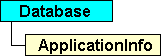
The ApplicationInfo object can contain user-defined application-specific
data.
This usually contains the categories.
ApplicationInfo
This implementation doesn't support putting arbitrary data in the application-info
area. To this end, methods and functions will be added, much like the implementation
of the Record object.
This object can not be created directly. Instead, use the ApplicationInfo property
of the object.
![]()
The Database object is the top-level object and can be directly created
by a client application. It represent a .pdb file on the desktop.
Database
Use the AddObject statement to create a object as described in
Installation and Use

The Record object represents an actual record in the file. It exposes
methods and functions to manage the individual fields.
Record
This object can not be created directly. Instead, use the methods and functions of the Records collection.

The Records collection allows for both random and sequential access to
the list of records in the file. Adding and removing records is also supported.
Records
The Records object support Visual Basic's For Each construct to allow for enumerating the records in the file.
This object can not be created directly. Instead, use the Records property of the Database object.
object.Count
| Item | Meaning |
|---|---|
| object | An expression that evaluates to an object in the Applies To list. |
object.GetDateField(Offset)The GetDateField function syntax contains the following items:
| Item | Meaning |
|---|---|
| object | An expression that evaluates to an object in the Applies To list. |
| Offset | Offset in bytes from the beginning of the record data where the date starts, starting from 0. |
A Date value stored in a field is a 4-byte long value.
object.GetDoubleField(Offset)The GetDoubleField function syntax contains the following items:
| Item | Meaning |
|---|---|
| object | An expression that evaluates to an object in the Applies To list. |
| Offset | Offset in bytes from the beginning of the record data where the double-precision floating point number starts, starting from 0. |
GetDoubleField can be used to retrieve NSBasic dates and times. See the NSBasic documentation for more information.
object.GetNSBDateField(Offset)The GetNSBDateField function syntax contains the following items:
| Item | Meaning |
|---|---|
| object | An expression that evaluates to an object in the Applies To list. |
| Offset | Offset in bytes from the beginning of the record data where the date starts, starting from 0. |
The NSBasic Desktop Date type includes both the date and time,
while the NSBasic Date type only includes the date. This method
will return a value that represents midnight on the given date. It can be combined
with the GetNSBTimeField method to combine an NSBasic
date and time into a single value.
object.GetNSBTimeField(Offset, BaseDate)The GetNSBTimeField function syntax contains the following items:
| Item | Meaning |
|---|---|
| object | An expression that evaluates to an object in the Applies To list. |
| Offset | Offset in bytes from the beginning of the record data where the time starts, starting from 0. |
| BaseDate | The date which is combined with the time to form an NSBasic Desktop date. |
The NSBasic Desktop Date type includes both the date and time,
while the NSBasic Time type only includes the time. You must
include a date in which the time is given.
The following code fragment shows how to read an NSBasic/Desktop date from a database containing a date and a time:
With PDB.Records(0)
Dim dt
Dim d
d = .GetNSBDateField(0)
dt = .GetNSBTimeField(8, d)
MsgBox t
End With
If you are only interested in comparing times within a single arbitrary day, you can
use the Now function to get today's date and use that as the base date.
object.GetSingleField(Offset)The GetSingleField function syntax contains the following items:
| Item | Meaning |
|---|---|
| object | An expression that evaluates to an object in the Applies To list. |
| Offset | Offset in bytes from the beginning of the record data where the single-precision floating point number starts, starting from 0. |
object.GetStringField([Offset = 0])The GetStringField function syntax contains the following items:
| Item | Meaning |
|---|---|
| object | An expression that evaluates to an object in the Applies To list. |
| Offset | Offset in bytes from the beginning of the record data where the string starts, starting from 0. |
This function will retrieve all of the characters from the offset to the end of the record. This is useful for storing binary data in a file. When the string contains text, use code similar to the following to trim the string:
s = PDB.Record(0).GetStringField(37)
s = Left(s, Instr(s, chr(0)) - 1)
object.GetValueField(Offset, Length)The GetValueField function syntax contains the following items:
| Item | Meaning |
|---|---|
| object | An expression that evaluates to an object in the Applies To list. |
| Offset | Offset in bytes from the beginning of the record data where the value starts, starting from 0. |
| Length | Length in bytes of the value to retrieve. Can either be 1 (Byte), 2 (Integer) or 4 (Long). |
object[.Item](Index)The Item function syntax contains the following items:
| Item | Meaning |
|---|---|
| object | An expression that evaluates to an object in the Applies To list. |
| Index | A valid index of the record to be retrieved, in the range [0 - Count]. |
object.Add(Index)The Add method syntax contains the following items:
| Item | Meaning |
|---|---|
| object | An expression that evaluates to an object in the Applies To list. |
| Index | A numeric value specifying the index of the new record in the file, starting from 0. The record will be inserted at position Index or appended to the list of records if Index is equal the records Count. |
object.CategoryInitializeThe CategoryInitialize method syntax contains the following items:
| Item | Meaning |
|---|---|
| object | An expression that evaluates to an object in the Applies To list. |
The CategoryInitialize method creates initial categories of Unfiled,
Business and Personal.
object.Load(Filename)The Load method syntax contains the following items:
| Item | Meaning |
|---|---|
| object | An expression that evaluates to an object in the Applies To list. |
| Filename | The full path name of the .pdb file in which the file is stored. If FileName does not exist, an error will be raised. Use On Error Resume Next to trap this. If you want to create a new file, do not do a Load. |
object.PutDateField(Value, Offset)The PutDateField method syntax contains the following items:
| Item | Meaning |
|---|---|
| object | An expression that evaluates to an object in the Applies To list. |
| Value | A Date value to be stored in the field. |
| Offset | Offset in bytes from the beginning of the record data where the value starts, starting from 0. |
This method works on dates, which are 4-byte integers representing a total number of seconds since a specified date. These are different from from NSBasic dates.
object.PutDoubleField(Value, Offset)The PutDoubleField method syntax contains the following items:
| Item | Meaning |
|---|---|
| object | An expression that evaluates to an object in the Applies To list. |
| Value | A double-precision floating point value to be stored in the field. |
| Offset | Offset in bytes from the beginning of the record data where the value starts, starting from 0. |
This method can be used to store NSBasic dates and times. See the NSBasic documentation for more information.
object.PutNSBDateField(Value, Offset)The PutNSBDateField method syntax contains the following items:
| Item | Meaning |
|---|---|
| object | An expression that evaluates to an object in the Applies To list. |
| Value | A date value to be stored in the field. |
| Offset | Offset in bytes from the beginning of the record data where the value starts, starting from 0. |
The Date data type in NSBasic Desktop stores both the date and time of
day, while the Date data type in NSBasic only stores the date. This
method extracts the date portion of its argument and stores it as an NSBasic date.
object.PutNSBDateField(Value, Offset)The PutNSBDateField method syntax contains the following items:
| Item | Meaning |
|---|---|
| object | An expression that evaluates to an object in the Applies To list. |
| Value | A time value to be stored in the field. |
| Offset | Offset in bytes from the beginning of the record data where the value starts, starting from 0. |
The Date data type in NSBasic Desktop stores both the date and time of
day, while the Time data type in NSBasic only stores the time. This
method extracts the time portion of its argument and stores it as an NSBasic time.
This time is truncated to the second.
object.PutSingleField(Value, Offset)The PutSingleField method syntax contains the following items:
| Item | Meaning |
|---|---|
| object | An expression that evaluates to an object in the Applies To list. |
| Value | A single-precision floating point value to be stored in the field. |
| Offset | Offset in bytes from the beginning of the record data where the value starts, starting from 0. |
object.PutStringField(Value, [Offset])The PutStringField method syntax contains the following items:
| Item | Meaning |
|---|---|
| object | An expression that evaluates to an object in the Applies To list. |
| Value | A valid String to be stored in the field. |
| Offset | Offset in bytes from the beginning of the record data where the value starts, starting from 0. |
object.PutValueField(Value, Offset, Length)The PutValueField method syntax contains the following items:
| Item | Meaning |
|---|---|
| object | An expression that evaluates to an object in the Applies To list. |
| Value | A numeric value to be stored in the field. Make sure to use an appropriate datatype to hold the value, depending upon the Length. |
| Offset | Offset in bytes from the beginning of the record data where the value starts, starting from 0. |
| Length | Length in bytes of the value to retrieve. Can either be 1 (Byte), 2 (Integer) or 4 (Long). |
object.Remove(Index)The Remove method syntax contains the following items:
| Item | Meaning |
|---|---|
| object | An expression that evaluates to an object in the Applies To list. |
| Index | A valid index of the record to remove from the file, in the range 0 to Count - 1. |
object.Save(Filename)The Save method syntax contains the following items:
| Item | Meaning |
|---|---|
| object | An expression that evaluates to an object in the Applies To list. |
| Filename | The full path name of the .pdb file in which to store the file. If the file does not exist, it will be created. |
object.ApplicationInfoThe ApplicationInfo property syntax contains the following items:
| Item | Meaning |
|---|---|
| object | An expression that evaluates to an object in the Applies To list. |
object.Attributes [= Value]The Attributes property syntax contains the following items:
| Item | Meaning |
|---|---|
| object | An expression that evaluates to an object in the Applies To list. |
| Value | A combination of one or more numeric values that represents the attributes to set. It is recommended to use the symbolic File Attributes constants or Record Attributes constants to specify the mask. |
| Name | Meaning |
|---|---|
| dmHdrAttrResDB | |
| dmHdrAttrReadOnly | |
| dmHdrAttrAppInfoDirty | |
| dmHdrAttrBackup | |
| dmHdrAttrOKToInstallNewer | |
| dmHdrAttrResetAfterInstall | |
| dmHdrAttrCopyPrevention | |
| dmHdrAttrStream | |
| dmHdrAttrHidden | |
| dmHdrAttrLaunchableData | |
| dmHdrAttrOpen | |
| dmAllHdrAttrs |
| Name | Meaning |
|---|---|
| dmRecAttrSecret | |
| dmRecAttrBusy | |
| dmRecAttrDirty | |
| dmRecAttrDelete | |
| dmAllRecAttrs |
| Name | Meaning |
|---|---|
| dmRecAttrCategoryMask |
object.Category [= Value]The Category property syntax contains the following items:
| Item | Meaning |
|---|---|
| object | An expression that evaluates to an object in the Applies To list. |
| Value | A numeric value in the range [0 - 15]. |
object.Category(Index) [= Value]The Category property syntax contains the following items:
| Item | Meaning |
|---|---|
| object | An expression that evaluates to an object in the Applies To list. |
| Index | A numeric value in the range [0 - 15]. |
| Value | A valid String to be stored in the specified category slot. |
object.CreationDateThe CreationDate property syntax contains the following items:
| Item | Meaning |
|---|---|
| object | An expression that evaluates to an object in the Applies To list. |
object.Creator [= Value]The Creator property syntax contains the following items:
| Item | Meaning |
|---|---|
| object | An expression that evaluates to an object in the Applies To list. |
| Value | A valid 4-letter String to hold the File creator. A valid creator consist of a String containing upper-case only or mixed upper and lower case letters. |
object.ModificationDateThe ModificationDate property syntax contains the following items:
| Item | Meaning |
|---|---|
| object | An expression that evaluates to an object in the Applies To list. |
object.Name [= Value]The Name property syntax contains the following items:
| Item | Meaning |
|---|---|
| object | An expression that evaluates to an object in the Applies To list. |
| Value | A valid String to hold the name of the file. |
object.RecordsThe Records property syntax contains the following items:
| Item | Meaning |
|---|---|
| object | An expression that evaluates to an object in the Applies To list. |
Applies To: ApplicationInfo, Record
object.Size [= Value]The Size property syntax contains the following items:
| Item | Meaning |
|---|---|
| object | An expression that evaluates to an object in the Applies To list. |
| Value | The new size of the object. The original contents of the object will be kept if at all possible. If the new size if greater than the current size, the object will be truncated. |
object.Type [= Value]The Type property syntax contains the following items:
| Item | Meaning |
|---|---|
| object | An expression that evaluates to an object in the Applies To list. |
| Value | A valid 4-letter String to hold the File type. A valid type consist of a String containing lower-case only or mixed upper and lower case letters. Upper-case only types are reserved for use by Palm. |
This implementation assumes Data files. Therefore, it is recommended to
always create new files using a Type of "data".